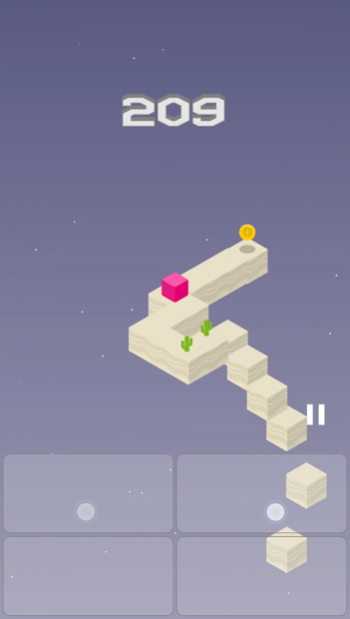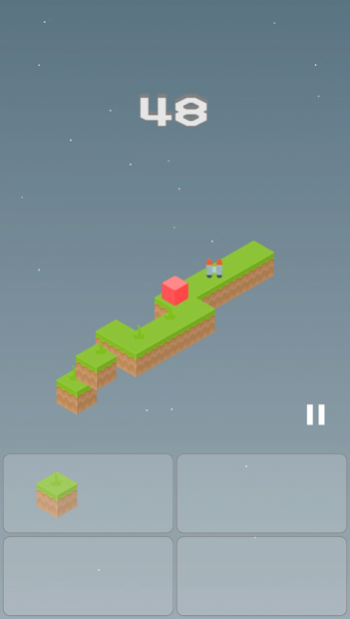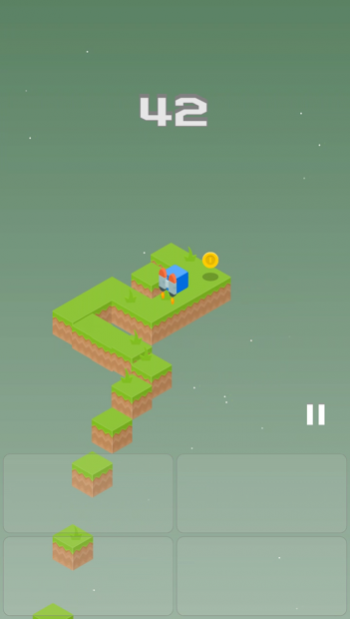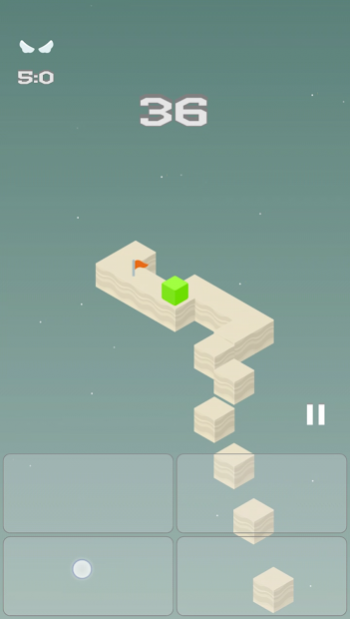up - forge ahead 1.0.2
Free Version
Publisher Description
Move your character to the right direction by tapping on one of the four buttons. Try to get as far as possible and unlock new worlds. The farther you get, the faster the ground behind collapses. Collect coins to unlock new characters and items.
The game is over when you fall down!
General information:
- All functions in up! are free of charge and accessible to everyone.
- No advertisement
- You can also play up! offline
- In order to get the maximum experience while playing up!, connect to your Google Account ("Achievements", "Leaderboards" and "Saved Games")
- With an existing internet connection, your progress is stored in your Google Account so you can continue playing using any of your devices.
Attention:
If you want to "share" your progress, up! would ask for permisson to access your memory. Then a screenshot will be made and can be shared.
You have questions, problems, suggestions, found a bug or simply want to give us feedback?
Please write an email to: steinert.fabian97@gmail.com
Enjoy playing!
About up - forge ahead
up - forge ahead is a free app for Android published in the Arcade list of apps, part of Games & Entertainment.
The company that develops up - forge ahead is Fabian Steinert. The latest version released by its developer is 1.0.2.
To install up - forge ahead on your Android device, just click the green Continue To App button above to start the installation process. The app is listed on our website since 2016-12-31 and was downloaded 1 times. We have already checked if the download link is safe, however for your own protection we recommend that you scan the downloaded app with your antivirus. Your antivirus may detect the up - forge ahead as malware as malware if the download link to com.fabiansteinert.up.android is broken.
How to install up - forge ahead on your Android device:
- Click on the Continue To App button on our website. This will redirect you to Google Play.
- Once the up - forge ahead is shown in the Google Play listing of your Android device, you can start its download and installation. Tap on the Install button located below the search bar and to the right of the app icon.
- A pop-up window with the permissions required by up - forge ahead will be shown. Click on Accept to continue the process.
- up - forge ahead will be downloaded onto your device, displaying a progress. Once the download completes, the installation will start and you'll get a notification after the installation is finished.